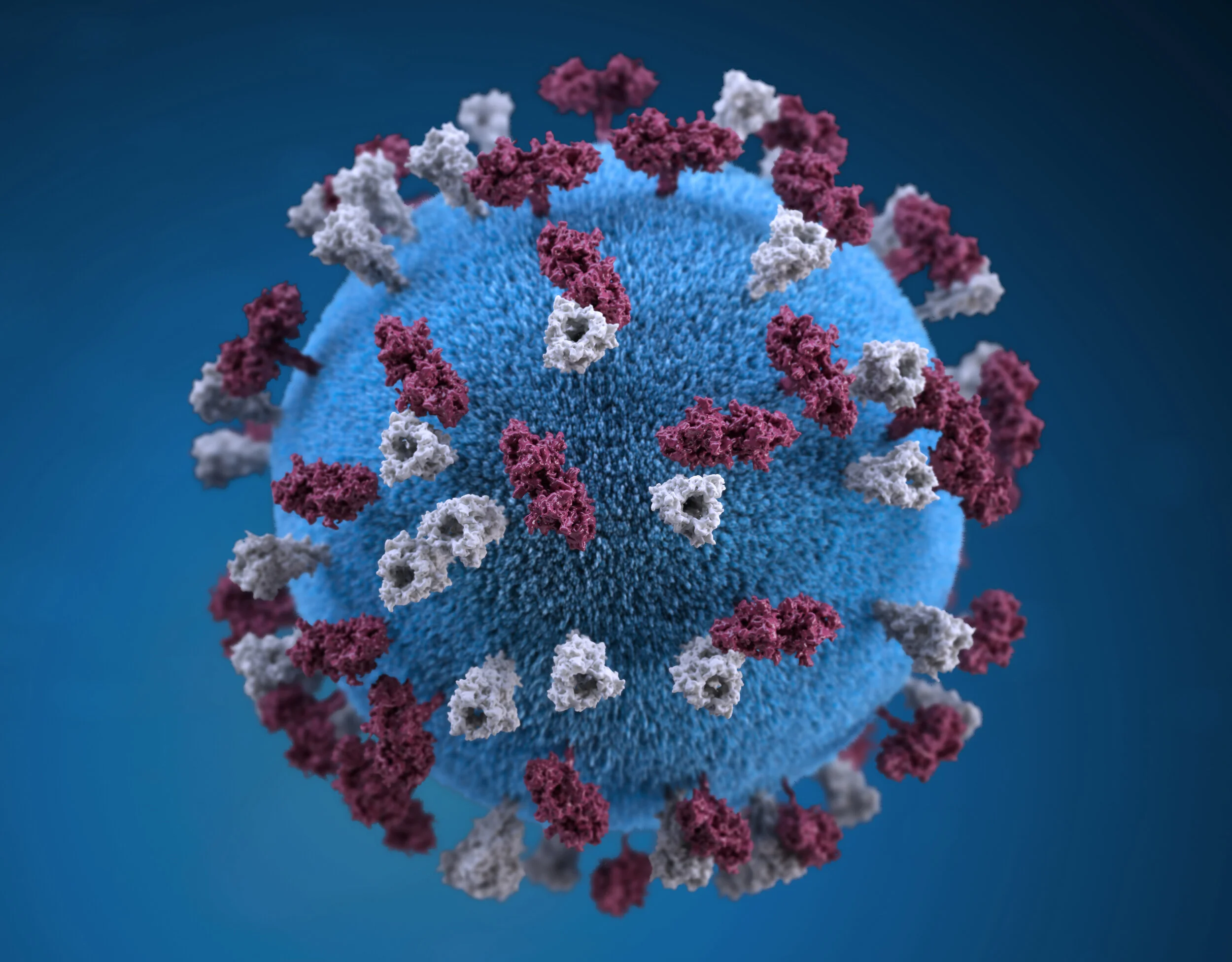Coronavirus: Remote Working Options for Employers and Teams
Updated 4:39PM, March 11, 2020
Major Shifts in public spaces
You’ve likely heard of the significant changes that are taking place amidst the global spread of COVID-19, otherwise referred to as Coronavirus. Colleges and Universities are closing and forcing students to move, major events have been cancelled, shelves normally stocked full of cleaning supplies are bare, as the world seems to toe the line between preparedness and panic.
If you’re a small business or team, there are obviously many challenges that you’ll be facing soon (or are already). Tigerweb is a small marketing and design firm based in Amherst, Massachusetts, focused on developing websites and managing brands on social media. Digital space is our domain and frontier. We wanted to take some time to share some of our tools and workflows that hopefully can be useful for when meeting face-to-face is not a possibility.
Slack
Text Communication tool, free for teams of up to 15 people.
LINK HERE
Slack is the veins in which the blood of our company flows. We adopted Slack as our primary communication tool three years ago and have not turned back. It exists as a hybrid between email and text messaging, allowing conversations to happen in real-time yet remain organized.
Slack features web browser support, downloadable apps on Windows, Mac and ChromeOS, and features fully functional apps on both Android and iOS devices. Countless helpful integrations to google docs, calendars, evernote, Asana and more. The paid version allows voice calls and video conferencing as well.
If you’re not on Slack yet, this might be a great time to have your team dive in.
Google Hangouts
Text Chat and Video Conferencing Tool, free with paid options
LINK HERE
Chances are, you have a google account. Google Hangouts allows you to send messages and make video calls with other people who have a google account. For video conferencing, a membership to GSuite is required for your team.
Memberships start at $5/person/month and include access to Google’s full suite of apps including Google Drive, Google Calendar, G-Mail, Google Sheets, Google Docs, etc.
Hangouts is great for video conferencing. GSuite users have access to conference calls with up to 25 people within their organization.
Until July 1, all GSuite users are eligible for a free upgrade to Enterprise Edition. This was communicated by a Google representative:
“Starting this week, we will begin rolling out free access to our advanced Hangouts Meet video-conferencing capabilities to all G Suite and G Suite for Education customers globally including:
Larger meetings, for up to 250 participants per call
Live streaming for up to 100,000 viewers within a domain
The ability to record meetings and save them to Google Drive”
Facebook Messenger
Text Chat and Video Calling Tool, completely free.
LINK HERE
Chances are, you’re on Facebook and have access to Facebook’s free Messenger service. If you do not have Facebook, good news: you can sign up for Messenger without creating a Facebook profile page (no one is forcing you to update them on your weekend plans!).
Facebook Messenger is a completely free messaging tool that allows group chats and video chats for up 50. While only six people can be seen in the video chat, 44 others can follow along, making this the best free solution for communicating in real-time with video.
If you’re not looking to sign up for a new paid service or dive deep into a new technology, Facebook Messenger’s intuitive and simple app might be for you. It supports use in a web browser and has dedicated apps on Android and iOS.
Asana
Project Management Tool, free for teams up to 8.
LINK HERE
Asana is a project management tool that allows you to work with teams to break down (and keep track of) complicated projects with multiple task lists. Assign tasks to team members, get updates when things are completed, and discuss tasks that might need additional attention.
Asana is a crucial tool for us to stay on top of intricate projects with multiple stages, dense task lists, and numerous team members.
Spotify
Muzak
LINK HERE
You might think we’re joking but no work day is complete without Spotify running in the background. Sync up your team with shared playlists for deep focus time, crushing your tasks, or celebrating that big closing. Moral is huge, and Spotify is crucial to this end!
Stay healthy and stay connected.
Well there you have it. These are a few tools that we can’t live without. It allows us to get the majority of our work done when we’re not able to connect in person as a team. I would never advocate for a fully-remote working situation (that’s a post for another time), but I do believe that with the right tools, it can still be productive.
If you have any other questions, please feel free to reach out to us!
Thomas Moore is the Founder and CEO of Tigerweb Digital Marketing. You can reach him by email at thomas@tigerweb.co.